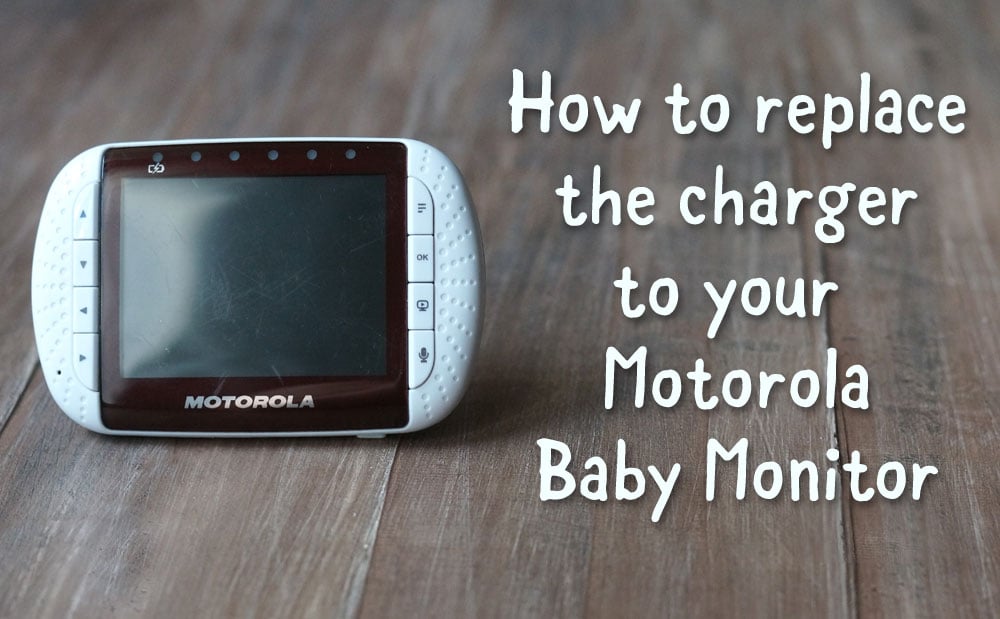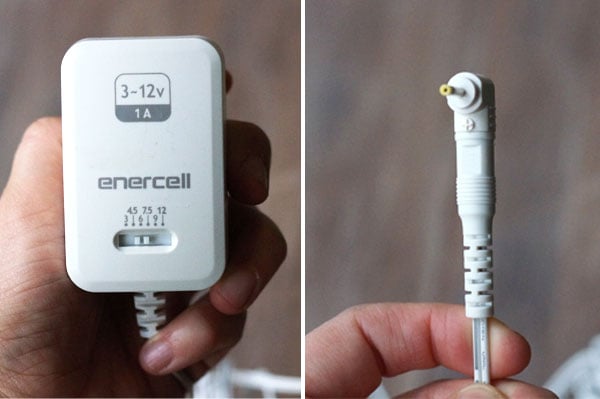So you can imagine my surprise when my husband and I were awoken at 4:30am to the sound of our baby monitor alerting us that the battery was low– when it was still plugged into the charger! In our groggy, still-asleep state, we couldn’t figure out why our charger had stopped working, but once we finally woke up we immediately figured out the problem.
The power cord had frayed, probably from moving the charger back and forth for daily naps, to the point that it almost completely detached itself from the plug. I immediately started “googling” how to replace the charger, but I was surprised by the lack of information available on the Motorola website for ordering a replacement charger. Luckily, an employee at Radio Shack was able to help us out. In case you’re not as lucky to find a helpful employee, I wanted to share the two items you’ll need to replace the charger for your own Motorola unit:
(You can print off the image above and bring it to your local store.) Once you have these two items, there are only two more important steps to charging your monitor.
That’s it! Overall, this fix cost us less than $20 and was available immediately, which is important when you’re used to watching your baby sleep whenever you want. I don’t know how my parents did it with only audio monitors. I hope this will help any fellow parents who find themselves in the same situation!